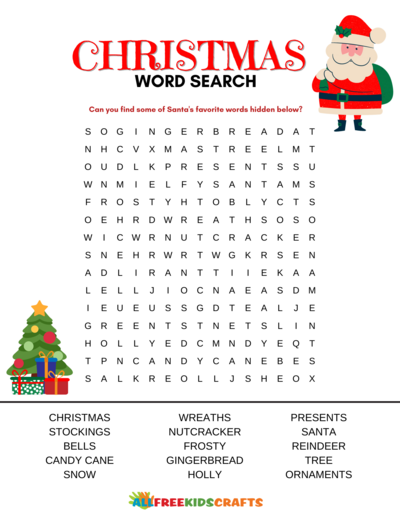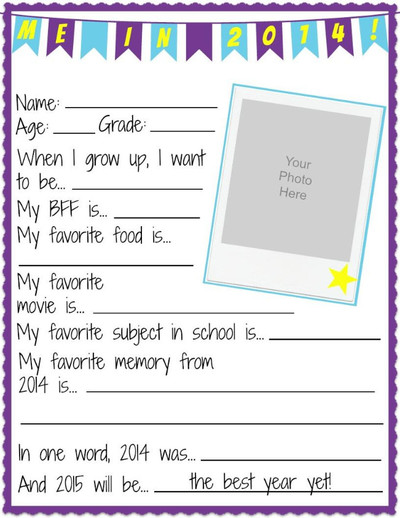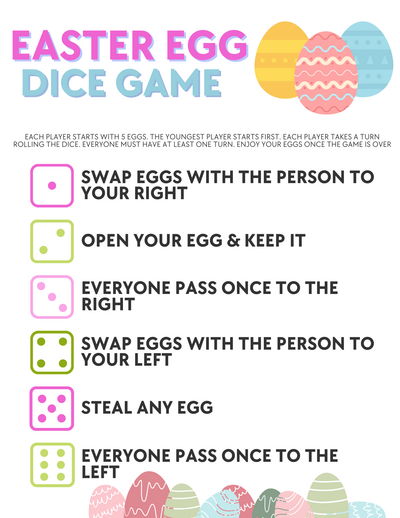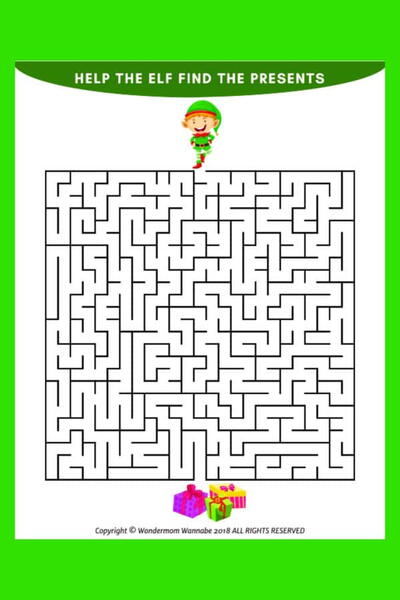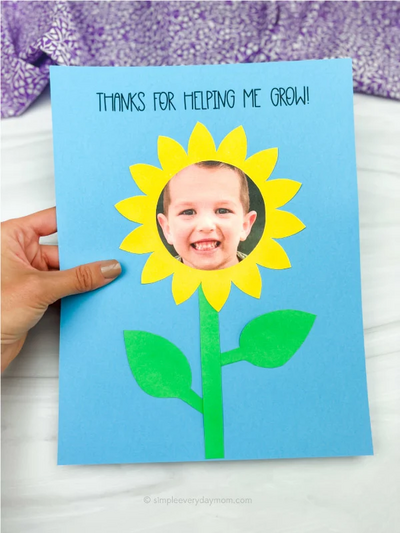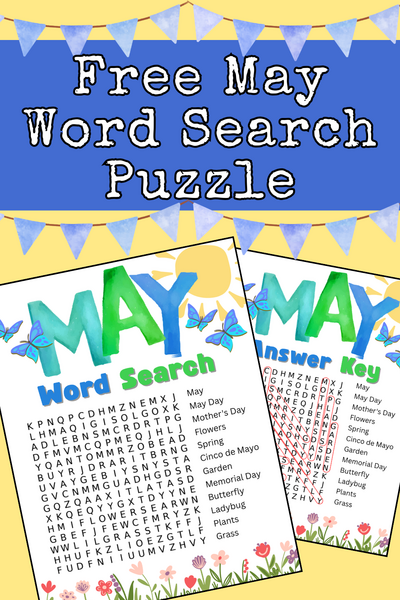Christmas Word Search (With Answers) - Free Printable PDF
This printable word search for kids is so festive and fun!
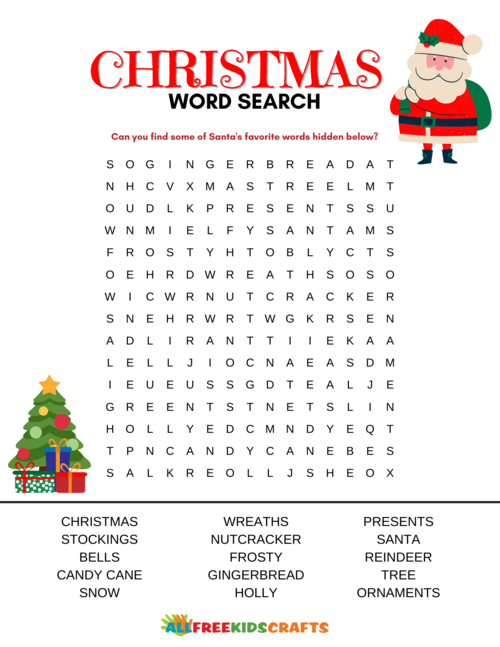
Get into the holiday spirit with a printable Christmas word search the whole family can enjoy! Simply download and print our free PDF below, hand it over to your little ones (adults can play along, too), and let the word hunt begin.
From “Frosty” to “ornaments,” this word search puzzle is packed with some of Santa’s favorite holiday-themed words that will not only keep everyone busy but also expand your child’s vocabulary in such a fun and rewarding way.
Printable word games like this are a great activity for a classroom Christmas party, family holiday get-together, or just to keep those young minds engaged while on holiday break. Fun tip: Use Christmas colors during your “super sleuthing” to make this activity even more festive.
Psst. Parents, there's an answer key included on the second page of the PDF.
Click here to download the free Christmas Word Search PDF!
And if you'd love printable crafts for kids delivered straight to your inbox, let us know by subscribing to our newsletter!
Sign Up for Crafty Kid Creations
Estimated CostUnder $10
Time to CompleteUnder an hour
Main MaterialPaper
Project or Page Size8.5 inches x 11 inches
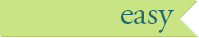
SeasonWinter
HolidayChristmas
How to Print the PDF
Printing this is as easy as 1-2-3! If you're not familiar with printing PDFs, here's the step-by-step, along with a few tips.
-
Click the dark red button that says "Click here to download the free Christmas Word Search PDF!" Or, just click this link here to download.
-
Find and open the PDF.
Pro tip: Depending on the browser, you download appear in the top right corner of your menu bar. Or you may see the download appear at the bottom of your browser window, and you can open it from there. Alternatively, you can check wherever your downloads are set to save to (the Downloads folder is often a default location). -
Click the "Print File" button, choose the printer, choose how many copies you want, make any additional adjustments needed for personal preference, and click the "Print" button.
For example, for this printable you might want to only print page 1 of the PDF several times, but print page 2 (the answer key) just once.